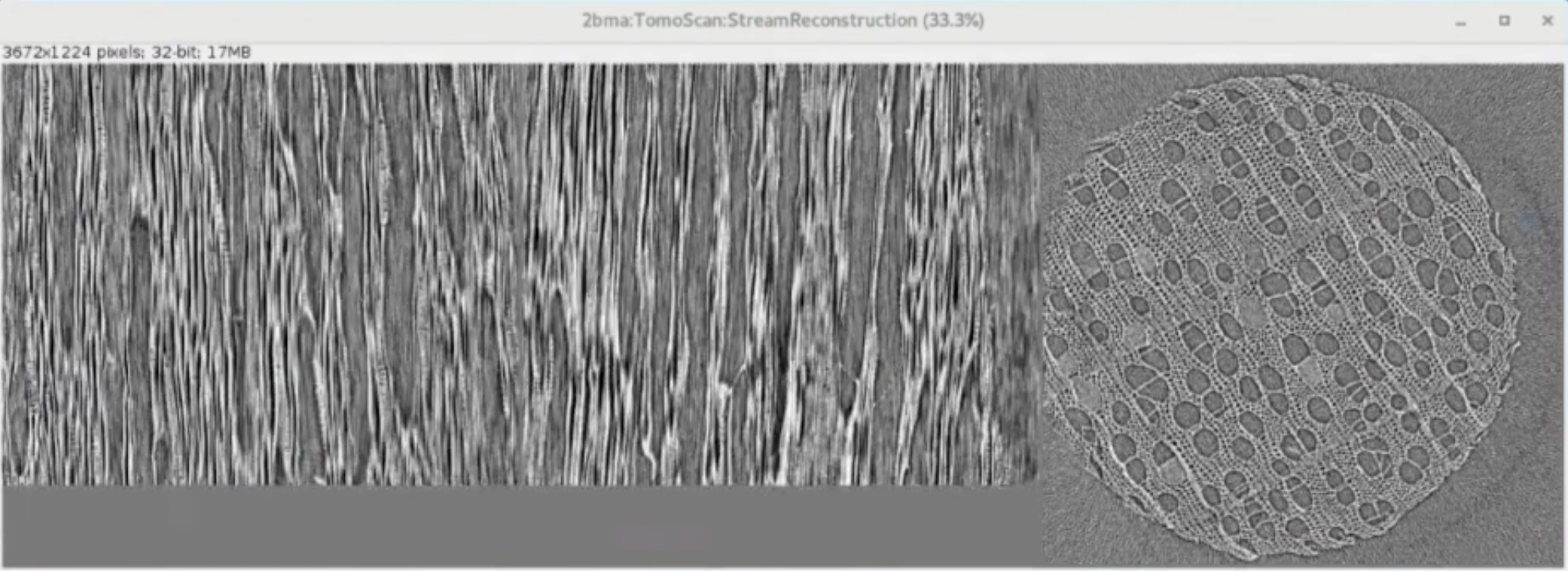Usage¶
Using the tomoStream¶
Pre-requisites¶
Before running tomostream you need to install and run tomoscan_stream_2bm (see tomoScan for details) to provide:
Tomography instrument control
Projection, dark and flat image broadcast as PV access variables
On-demand retake of dark-flat field images
On-demand data capturing
Once tomoScan is installed on the computer connected to the detector:
start area detector, e.g.:
user2bmb@lyra$ 2bmbPG1 start
start tomoScan IOC, e.g.:
user2bmb@lyra$ cd /local/user2bmb/epics/synApps/support/tomoscan/iocBoot/iocTomoScan_2BM/ user2bmb@lyra$ ./start_IOC
start the instance of tomoscan.py supporting tomostream tasks at your beamline, e.g.:
user2bmb@lyra$ cd /local/user2bmb/epics/synApps/support/tomoscan/iocBoot/iocTomoScan_2BM/ user2bmb@lyra$ python -i start_tomoscan_stream.py
start tomoScan user interface, e.g.:
user2bmb@lyra$ cd /local/tomo/epics/synApps/support/tomostream/iocBoot/iocTomoStream/ user2bmb@lyra$ ./start_medm
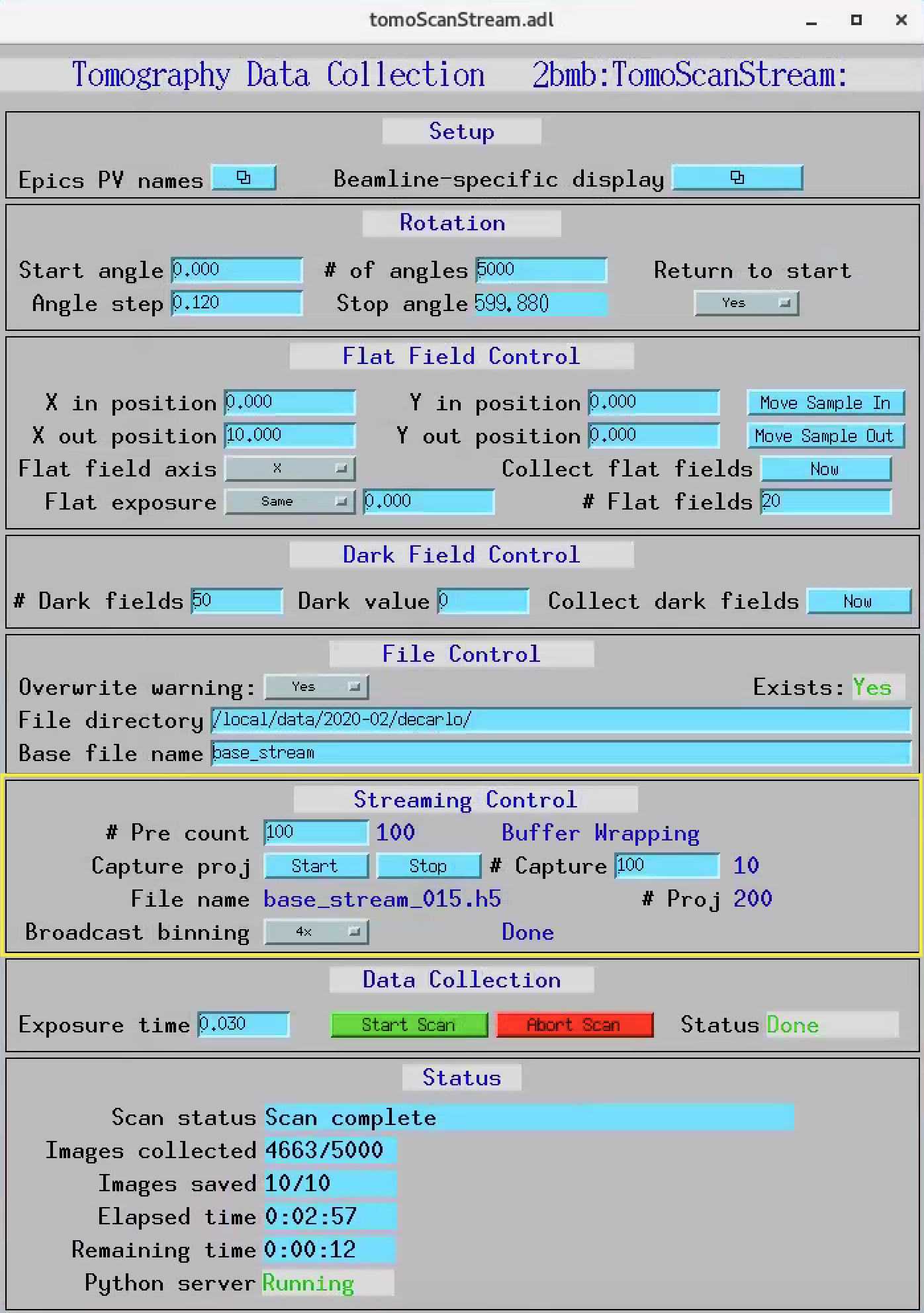
All tomoscan_stream_2bm functionalies supporting tomostream can be controlled from the tomoScanStream user interface marked in yellow.
Run tomoStream¶
start tomoStream IOC, e.g.:
tomo@handyn$ cd /local/tomo/epics/synApps/support/tomostream/iocBoot/iocTomoStream/ tomo@handyn$ ./start_IOC
start the tomostream.py supporting streaming reconstruction, e.g.:
tomo@handyn$ cd /local/tomo/epics/synApps/support/tomostream/iocBoot/iocTomoStream/ tomo@handyn$ python -i start_tomostream.py
start tomoStream user interface, e.g.:
tomo@handyn$ cd /local/tomo/epics/synApps/support/tomostream/iocBoot/iocTomoStream/ tomo@handyn$ ./start_medm
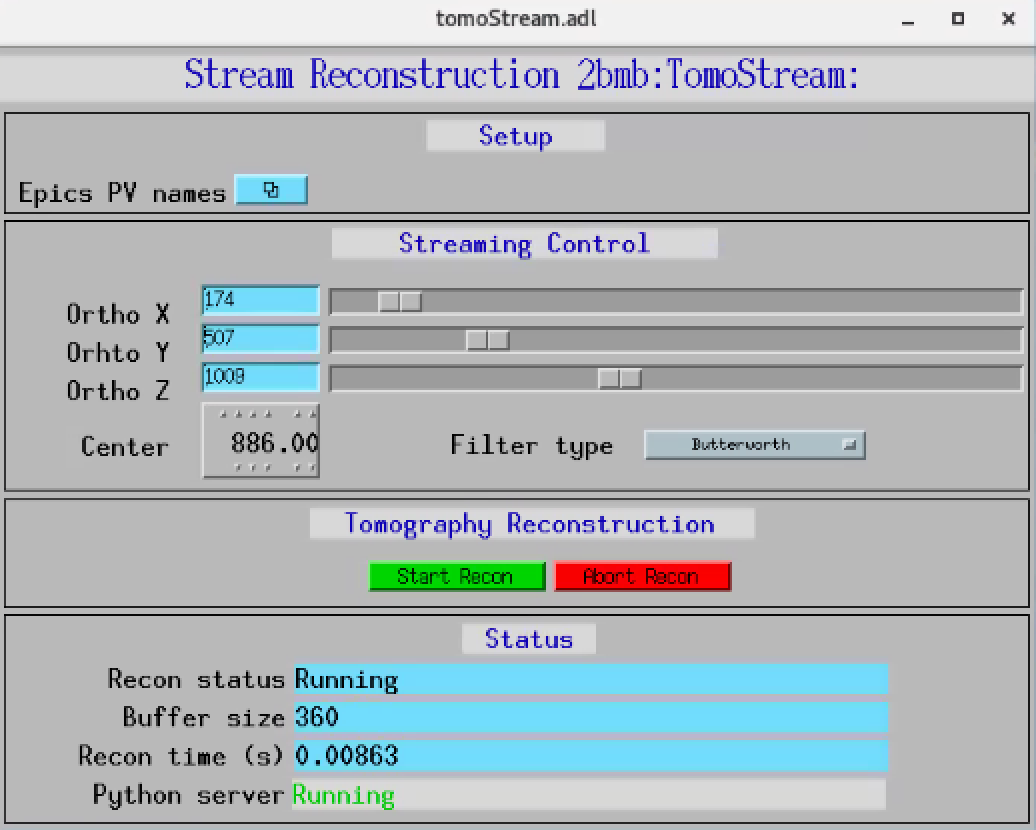
Open the EPICS PV names configuration screen:
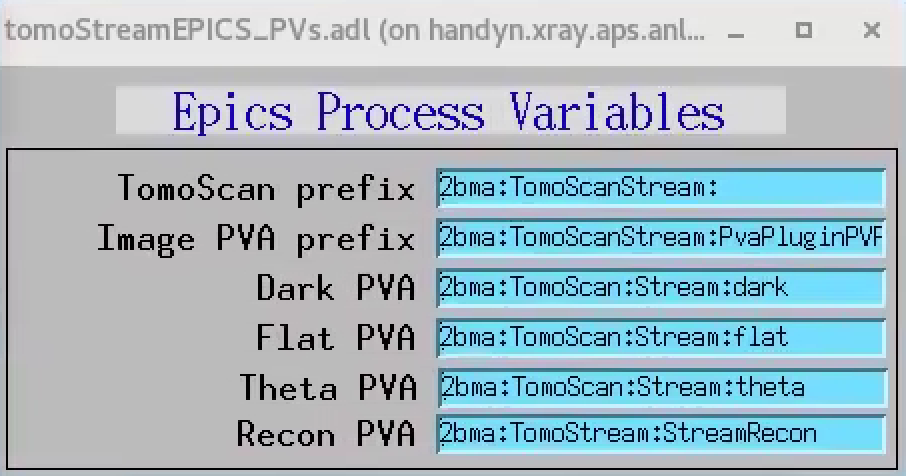
to set the TomoScan prefix and the PVAccess names provided by tomoScan for projection (Image), dark and flat image broadcast. Here also set the Recon PVAccess name where the streaming reconstruction will served. Use the Recon PVAccess name to view the live reconstriction using the EPICS_NTNDA_Viewer ImageJ plug-in:
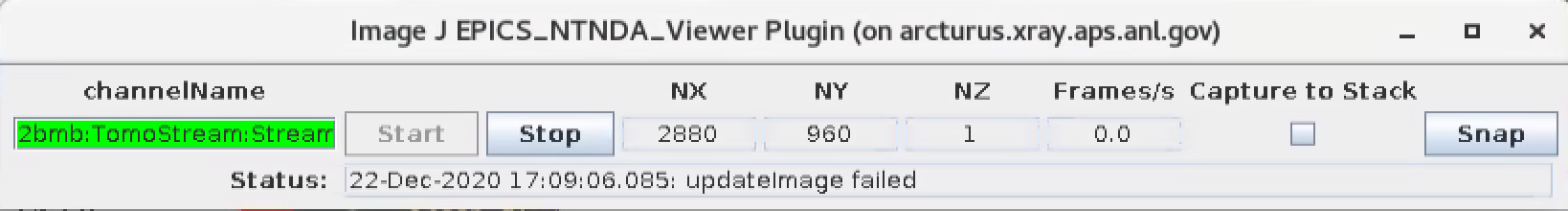
Finally press “Start Scan” in the tomoScan control screen and reconstructions will diplay live in ImageJ: